• I’m having technical difficulties with the SMP. What do I do?
Many of our most frequently asked questions (“FAQs”) are listed below. Please review the FAQs below for helpful information.
We are currently recording helpful video tutorials and will post a link to them here once they are ready.
If you still have trouble, we ask that you please send an email with details of the problem to us at help@aaascholarships.org. Include screenshots of the error message, if available.
• I was able to accept the SMP invitation and need to log back in. What is the URL?
Here is a link to log into it after accepting the SMP invitation: Login – AAA Scholarships
• When I try to log into the SMP, I get an error message that the account is disabled or that the email or password doesn’t match. What am I doing wrong?
All returning users must create a new SMP account and password for the 2025-2026 school year. To ensure you have access to all the new features and improvements, it is essential that you set up a new account, even if you used the previous system. Please follow the instructions on the email you received to create your new SMP account and get started.
• I received an email to log into the SMP for a new message about my scholarship. Where do I find the message?
Messages can be found in the top right corner of your SMP account once you’ve logged in:
• I need to upload documents that were requested through a message. How do I do that?
To upload a document into a message, click on the paperclip in the reply field (see screenshot below) and then browse to where your document is saved. 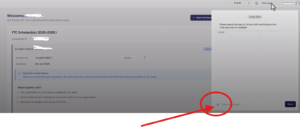
• I’m a parent and can’t find my child’s school of your SMP system. What do I do?
Schools are still in the process of onboarding for the 2025-26 school year, so parents aren’t able to make any school selections just yet. In the meantime, please contact your school and ask them if they have responded to AAA’s email invitation. The school must complete their onboarding process before parents can choose them on the SMP. Once the school has completed their steps, and we’ve opened up the school selection process, they will be available for you to select.
• I’m a parent and the deadline to select my child’s school is approaching. How do I request an extension?
At this time, the SCF deadlines are not being enforced because we are still working to onboard schools. However, please contact your child’s school and ask them if they have completed the AAA onboarding process.
• I’m a school administrator and handle all scholarship duties. Can the SMP invitation be sent to me?
School SMP invitations will be sent to the School’s Director. The Director should not forward the invitations to other staff members as this will delay the process. They may set-up other school users (such as a scholarship administrator) during the onboarding process. Those other school users will receive their own invitation. You may send an email with details of any problems with your school SMP invitation to us at help@aaascholarships.org.
• Our school has a new Director. What do we do?
First, make sure the change is made with your state’s Department of Education, if necessary. Next, email the new Director’s information to us at help@aaascholarships.org.
• Our school has completed the SMP onboarding process. How do we view our current year students and payments?
The SMP system is designed to display scholarship information for the 2025-2026 school year and beyond. The 2024-2025 school year will not appear in the SMP. Here is a link to our helpful guide for the 2024-2025 school year processes.
• We’d like to receive our school’s scholarship payments via ACH instead of by check. What do we need to do?
First, you’ll need to complete the onboarding process. Once your school’s SMP account is approved: 1) log back into the SMP, 2) click on the profile picture in the top right corner, 3) click the Account Profile option, 4) scroll down to find the Add Banking button, 5) enter the school’s banking account and routing information, and 6) click Save.
